
While it seems like the busy season just ended, it’s almost time to ramp back up again! Before we get into the busiest time of the year, we encourage you to take some time to think about how you can best position your marine business to be successful during the upcoming season.
It’s never too early to plan, as most of us don’t have time for it when the season is in full swing. Whether you’re in Florida or any other state – start putting strategies in place to make most of the peak time of the year.
Don’t want to read this full article? Join us for a live webinar on August 24 at 2 pm EST. Our CEO & Founder, Harry Casimir, will be hosting a webinar all about digital marketing for the upcoming season. Click here to register.
One of the things you can do before the 2022 – 2023 busy season is claim and update your Google Business Profile. This simple task can have an immediate impact that may last long after the season is passed. Google Business Profile is a free and easy-to-use tool for businesses and organizations to manage their online information and be found by potential customers. Keep reading to learn how to claim your Google Business Profile!
How to List your Business on Google My Business
To list your marine business on Google My Business, start by creating or claiming your company listing. You can do this by going to google.com/business. Then, if you don’t already have one, sign in using your Google account or create one.
Once you’re signed in, click “Add your business to Google” and enter your business information. This includes your business name, address, category, and hours of operation. You can also add photos, videos, and a description of your business.
Creating a Google My Business listing is free and only takes a few minutes.
Claim/Verify Your Google My Business listing
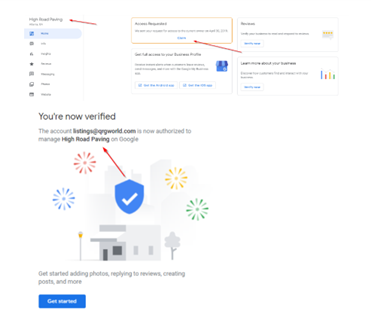
If you already have a listing but need to claim it, search for your business and click on the listing. Then, click “Claim this business.”
You’ll be asked to verify your listing by phone or mail. Once you’ve done that, you can manage your listing information and start appearing in Google search results.
Updating your Google Business Profile
After claiming your Google Business Profile, it is essential to ensure that all your information is accurate and up-to-date. This includes your business hours, contact information, and description. You should also add photos and videos to show potential customers what your business looks like and what kinds of products or services you offer.
To update your listing, sign in to google.com/business and click on your listing. Then, click “Info” and make any necessary changes. Once you’re finished, click “Apply” to save your changes.
It’s also a good idea to encourage your customers to leave reviews on your GMB listing. Positive reviews can improve your business’s visibility in Google search results and help you attract new customers.
To encourage customers to leave reviews, you can add a link to your listing on your website or social media pages. You can also send an email to your customers asking them to leave a review.
Make the Most Out of Peak Season
Eager to learn more about how to make the most out of this year’s busy season? Join us for a live webinar where Harry Casimir, Boat Marketing Pros’ CEO & Founder, will take you through the key things you can implement now to get ready for the busy season.

Leave a Reply